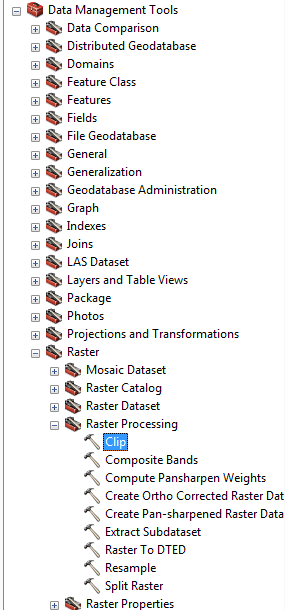This first year has been full of lessons, both academic and personal, good and bad, as well as exciting connections that could potentially prove to be life-changing.



During my first year I’ve been lucky enough to have been all over the world. I’ve been to Canada, France, Austria, Holland, Belgium, America and all around the UK with my host institution and the CDT which I am a part of. Through my supervisors and my university I have learned how to jump into the sea from an 8 m high platform, how to program and deploy acoustic equipment from a ship, and how to program effectively using Matlab (almost), to name a few things. Through the CDT I have learned more about geology in a year than I ever have before, particularly along the Yorkshire coast and in the French Alps. With thanks to both the CDT and my supervisors, I have met people from across the globe in academia, members of the Scottish, English and Dutch governments, and people from all levels within industry and I feel I am really beginning to understand how important science is for the past, present and future of the world. The good times are great, but it’s the darker times which take a little bit (or a lot) of grit and support to get through. I’ve listed, in no particular order, some examples that I can think of and how I got through them.
Supervisor feedback is not to be taken negatively. I brought up at my panel meeting that I felt feedback could be a little harsh at times, my supervisor made an excellent retort; feedback is a part of professional development. It is there for you to use and to help you to build upon your own work. Your supervisors (should) want you to succeed, they want you to make it to the end of your Ph.D. They wouldn’t take you on as their student otherwise. They seemed to take my feelings on board and they are trying to come across as less harsh in their feedback, although it still stands to reason that it is there for your own benefit.

Feedback from one supervisor will contradict that of another. Another reason why I wasn’t terribly fond of feedback. This will happen and it may leave you feeling conflicted over whose advice to follow. You have to remember that it is your work. Feedback is on par with advice, you can take it or leave it. Whether it will be accepted and published is another story, but this is also the ultimate aim of your supervisor – to see you become a publishing, contributing member of the scientific community. You have to use your best judgement over which advice to take and which to leave.
Progress, no matter how small, is still progress. Some days I have left the office and felt that I didn’t make a whole lot of progress. This feeling can last a few days, or a few weeks. I have heard this from a few colleagues too. The method I found that helps me to combat slow periods is keeping a log of all the progress I make in a day so that I can physically see, in writing, what I have done. Other people report that setting small targets is another good way to ensure you make some progress during a day. Simply put, track your progress so you can see what you’re doing and where you’re going. Hopefully this will stave off a full-blown episode of Second Year Blues, but if not, there are also methods out there to get you through these dark times.
Working at home is fine, as long as you spend a few days a week in the office. One of the first things I did when I started last year was buy a new PC for my home to make sure I had the option to work at home for if the office was distracting. To start with I spent a lot of time working from home and it turned me into a bit of a recluse. After a while you begin to learn how important inter-personal interaction is. Most people have seen The Shining, cabin fever is no joke. You learn to manage the distractions and you settle in after a while. Hopefully.

A Ph.D can feel like a lonely experience at times. It is generally considered a self-motivated exercise, it’s all your own work and quite often the analysis you need to do is specific to your project. Trying to piece together bits of information from various sources both online and offline can be tough and there aren’t always people around to help you, which can leave you feeling isolated. All you can do is book frequent meetings with your supervisor (if you can), they’re there to supervise you after all. Do your best to get through it, and you will eventually get through it.
If you find yourself struggling write, study journal articles and check the internet. Coming up with questions that you want to ask of your data and a hypothesis for you to test is the best starting point, it is the basis for your work and helps you to structure not only your essay, but also your reading. If you’re lucky enough to be given data, have a play around with it first to get a feel for it, then when you’re ready have a think about some questions or hypotheses to help start you off on your writing. Writing a good question and hypothesis takes a bit of practice, but with some helpful guides on the internet you can be well on your way to producing some solid questions and hypotheses for your work. Perhaps a bit of a cheat, and I’m not really sure how prolific of an issue this is… I find that I can sometimes struggle with essay structure, and still sort of struggle with it. A thing I started doing during undergrad is to look at the structure of published journal articles. Really pay attention to the message each paragraph is trying to put across and adapt that for your own purpose. They were published for a reason, if you can pick out the purpose of each section and apply it to your own work, you’re onto a winner.

People around you know things that you don’t. This point comes back to my Imposter syndrome post where it is something of a pitfall to compare your work or your level of knowledge to that of someone else. You aren’t going to produce the same work as someone else, and you aren’t going to know the same things as someone else. Unwarranted personal comparisons seem to be rife in the Ph.D world, and they really shouldn’t be. Everyone is a budding scientist and everyone will forge their own path through to their viva. It is still an easy trap to fall into however, one I stumble into occasionally, and a good one to be aware of for when the comparisons start to flit through your mind.
All in all, a Ph.D is a great time, and a time full of things from which to learn. You will grow personally and professionally into a budding scientist on their way to change the world for the better! You just have to keep going and use the support you have around you, be it friends or professional services that are there to lend you an ear when things are getting to you.